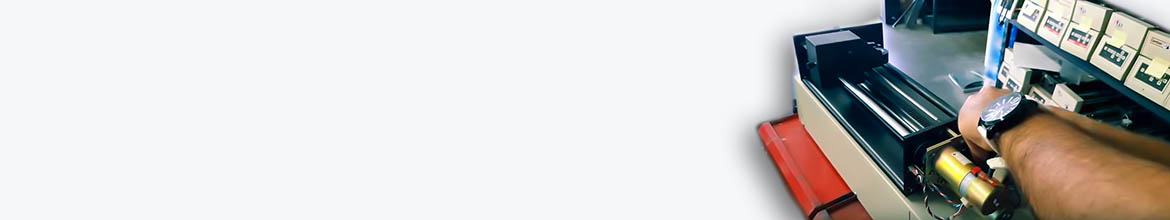Gerber Plotter Maintenance - GSP, GS and HS series plotters
How to clean and maintain your Gerber plotter
In order to keep your Gerber plotter running and cutting like new, you will need to keep it cleaned, lubricated and free from electrical interference and static discharge. We recommend you keep to a regular cleaning and maintenance. It's very important to keep your plotter cleaned and lubricated. The main things to always keep clean: blade holder, tool holder (blade holder mount) and the bars across the plotter.
Static Electricity and Power
Locate the plotter in a carpet-free room if possible. Use an anti-static mat large enough to place the entire plotter onto. We highly recommend placing your plotter onto an anti-static mat, especially if the plotter is on carpet. Static electricity and power surges can destroy the mother boards and electronics. This is what we recommend:
Plug the plotter into a clean, dedicated power source and use a quality surge protector. Some surge protectors also have battery backup and power filtering, which is the best option. The best option is a UPS ( uninterruptible power supply) with surge protection and filtering. You will not be able to operate the plotter on battery backup, but the battery backup will provide a steady and constant voltage and will protect the plotter from voltage and current fluctuations. There are many things that can cause a power surge - not just lightening or a power outage. Other devices and equipment on the same circuit, like refrigerators, hair driers, etc can also cause surges when they turn on. It's a good idea to limit what other equipment is on the same power circuit.
Daily Cleaning
We know it can be hard to take the time each day to clean in a busy shop, but it's a very good idea to take the time to wipe down and cover the plotter at the end of each day. Once a day, wipe the plotter way bars (the chrome bars) down with a very lightly oiled, lint-free towel. It's very important to keep these bars free of dust and debris, as they will clog the bushings and bearings eventually. Cover the plotter when not in use to protect it from dust.
Weekly Cleaning
Once a week, a more thorough cleaning is in order.
First of all, NEVER use any cleaning solution on a factory Gerber plotter drum. The drum supplied by Gerber can break down or melt. Never allow any cleaner to contact a Gerber drum and keep it out of the heat and direct sunlight. A Plotter Doctor drum will not melt or break down.
First clean the sliding sprocket, bail arms, rear way and front way with an alcohol dampened rag to remove dust and dirt. Next lubricate these parts with a lightly oiled damp rag. Never use WD40. We recommend our waterproof lubrication oil. Poor cutting quality, non-precise tracking, X, Y, Z or theta axis problems, or overheating may simply mean that the plotter requires a good cleaning.
Lubrication 
Once a plotter has been cleaned properly it must also be properly lubricated for best results. The most important areas to be lubricated are where metal touches metal, or where smooth, unimpeded movement is necessary. More specifically the way bars, floating bail assembly, floating sprocket assembly, ball bushing housing assembly, and carriage bushings. (Exceptions to this rule are the tool holder and spindle bar. No lubrication is needed in this area, just a thorough cleaning.) It is extremely important to remember that an excess of oil can be as detrimental as having no oil at all. Proper oiling consists of applying a light film of one or two drops of oil. Excess oil will drip into places where it shouldn’t be and may cause premature wear, or a sensitive electronic component to short out. It is also vital to remember that oil that has been on the plotter parts for some time will start to get gummy form impurities it has absorbed and from a breakdown of viscosity. It must be removed before a new coat of oil is applied.
Environment
Good maintenance of your plotter includes maintaining an appropriate environment. Although Gerber
plotters are ruggedly built to survive in production areas, extreme conditions can shorten the life of your
plotter or degrade its performance. We recommends the following:
• An operating temperature between 50 and 95 F
• An operating voltage of 120 VAC + 10%, preferably on a dedicated circuit
• A humidity level between 45% and 55%
• A zero potential grounding system, preferably including antistatic, grounded matting under each
piece of electronic equipment
• Regular cleaning of the entire area to keep it free of dust, dirt and debris
• Sufficient room around the plotter to allow for unrestricted air flow and vinyl movement
Following these recommendations will keep your plotter performing up to specification and prolong its
life.
How to install Timing Belt, Gerber 15" Plotter
How to install rotate timing belt on Gerber 15" Plotter
How to install Gerber Drum, 15" Plotter
Gerber Plotter 15 inch Drum Replacement Instruction Video